介绍
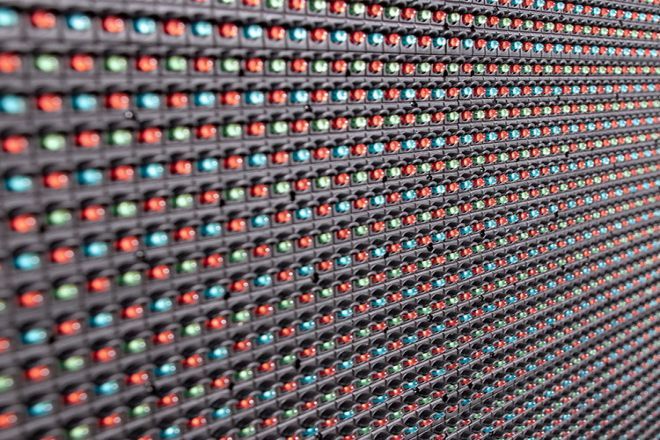
In the modern urban landscape, LED displays have become the preferred tool for advertising and information display. However, even the highest quality LED显示屏 will inevitably encounter some minor problems, such as lamp beads not lighting up.
This not only affects the display effect but may also hinder the transmission of information. As a user of LED displays, it is crucial to know how to quickly identify and solve these problems. This article tells you.
1. Understand the reasons why the LED display lamp beads don't light up
1). The 电源 is dead
Imagine that when you turn on the TV with great expectations, you find that the screen is dark. At this time, the first thing you will check is the power supply. The same situation applies to LED displays.
The power supply is the lifeline of the LED display, which provides the power required for the display to work properly. If the power supply is dead, no matter how perfect the other parts of the display are, it will not work properly.
Specifically, the power supply may be dead for a variety of reasons: the plug may not be fully inserted into the socket, resulting in poor contact; the power cord may be worn due to long-term use, and the internal wires may be exposed or broken; the power supply itself may also fail, such as a blown fuse or a damaged transformer.
Any of these situations may cause the LED display to not get enough power supply, which in turn makes the lamp beads not light up.
2). The signal is not transmitted
The reason why the LED display can display colorful content is that it can receive and analyze signals from the outside.
These signals are transmitted to the control system of the display through specific communication protocols and interfaces, and then the control system converts the signals into the light and color changes of the lamp beads.
However, if there is a problem with the signal during transmission, such as the signal line is loose, broken, or interfered with, or the control system itself failing, such as software crashes, hardware damage, etc., the signal may not be correctly transmitted to the display.
In this way, the display cannot display correctly according to the signal, and the lamp beads may not light up or display abnormally.
3). The lamp beads are broken by themselves
LED lamp beads are the basic components of the display, which are responsible for emitting light and forming images. However, just like the light bulbs at home, LED lamp beads also have a service life. As the use time increases, the luminous material inside the lamp beads will gradually age, and the luminous efficiency will decrease.
In addition, if the lamp beads are defective during the manufacturing or installation process or are affected by external impact, vibration, and other adverse factors during use, they may also cause the lamp beads to be damaged.
Once the lamp bead is damaged, it will lose its ability to emit light, thus forming black spots or dark areas on the display.
4). Control card “strike”
The control card is the “brain” of the LED display. It is responsible for receiving external signals, analyzing the signal content, and controlling the lamp beads on the display to light up and change color according to the signal instructions.
If the control card fails, such as hardware component damage, software program errors, or communication interface failure, it will fail to work properly. In this way, the control card cannot convert external signals into instructions that the display can understand and thus cannot control the lamp beads to display correctly.
Just like the army loses its commander, the lamp beads on the display will become at a loss and may not light up or display confusion.
5). Too hot, the lamp beads “strike.”
LED displays will generate a certain amount of heat during operation. If the heat dissipation system of the display is not designed reasonably or fails, the heat will not be dissipated in time and will accumulate inside the display.
When the temperature exceeds a certain limit, it will cause damage to the display hardware, especially temperature-sensitive components such as lamp beads.
The high temperature will cause the luminous materials inside the lamp beads to age faster, degrade performance, or even fail. In addition, high temperatures may also cause problems such as poor connection or short circuits between the lamp beads and other components.
Therefore, if the display screen has poor heat dissipation and the temperature is too high, it may cause the lamp beads to “strike” due to overheating and no longer emit light.
In order to avoid this situation, it is necessary to regularly check and maintain the cooling system of the display screen to ensure that it can work properly and effectively dissipate heat.
2. Preliminary inspection steps for lamp beads, not lighting
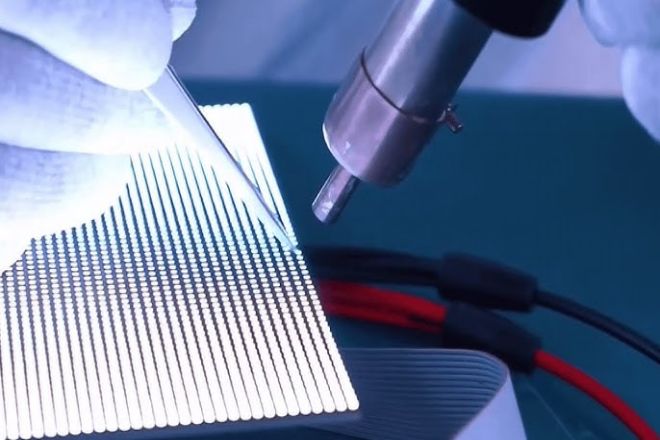
The preliminary inspection steps for LED display screen lamp beads not lighting are also relatively intuitive and easy to operate for non-professionals. The following are detailed steps to guide users to conduct preliminary inspections:
1). Check whether the power cord is connected correctly and whether the power supply is normal
Step Description:
Confirm the power plug: First, check whether the power plug of the display screen is firmly inserted into the power socket. Make sure that the plug is not loose or not plugged into the bottom.
Check the power cord: Check along the power cord to see if there are obvious damage, cracks or exposed wires. If these problems are found, the power cord should be replaced immediately.
Test the power supply: Use a voltmeter or an appliance with an indicator light (such as a table lamp) to test whether the power socket has power. If the socket has no power, it may be a circuit failure or a power outage, and you need to further check the circuit or wait for power to be restored.
Check the power indicator light of the display: If there is a power indicator light on the display, observe whether it lights up. If it does not light up, there may be a problem with the power supply part of the display.
2). Check whether the signal line is loose or damaged
Step Description:
Check the signal line connection: Check whether the signal line is firmly connected to the interface of the display and the control device (such as a computer, controller, etc.). Make sure it is not loose or not plugged in tightly.
Check the signal line status: Carefully observe whether the signal line is damaged, broken or twisted. If the signal line looks abnormal, it may be the cause of the signal transmission problem.
Replace the signal line test: If you suspect that there is a problem with the signal line, you can try to replace a known signal line for testing. If the problem is solved after replacement, it means that the original signal line is faulty.
3). Confirm whether the control card is working properly
Step Description:
Observe the control card indicator light: If there is an indicator light on the control card (such as a working indicator light, a fault indicator light, etc.), observe whether it flashes or lights up in a normal state. If the indicator light is abnormal, there may be a fault in the control card.
Check the control card connection: Confirm whether the connection between the control card and the display, power supply, and other related equipment is firm and reliable. Check that the connecting cables are plugged in tightly and not damaged.
Restart the control card: Try restarting the control card or control system to see if the problem can be solved. Sometimes, a simple restart operation can restore the normal working state of the control card.
Check the control software: If the control card is controlled by a computer or other device, check whether the control software is running properly and make sure that the software version is compatible with the control card.
3. Quick repair tips for LED display lamp beads not lighting up
1). Check the power supply
脚步:
First, make sure that the power outlet has power. You can try plugging in other electrical appliances to see if the outlet is working properly.
Then, check whether the power cord of the display is plugged in tightly and is not loose or broken.
If the display has a power adapter (usually a “brick” shaped thing), you can try to unplug it, wait a few seconds, and then plug it back in to see if it solves the problem.
2). Replug the control card and signal cable
脚步:
Turn off the power of the display to ensure safety.
Find the control card and signal cable connected to the display. These are usually on the back or side of the display.
Gently unplug the control card and signal cable and check whether their connectors are clean and free of dust or oxides. If there is, you can wipe it gently with a clean cloth.
Then, re-insert the control card and signal cable back into place, making sure they are plugged in tightly and connected firmly.
3). Adjust the brightness of the display
脚步:
If the display has a button or knob for brightness adjustment, you can try to adjust it to see if it can make the lamp beads light up.
If the display is controlled by a computer or other device, you can enter the control software, find the brightness setting option, and try to increase the brightness value.
笔记:
Before doing anything, make sure that the power of the display is turned off to avoid electric shock or damage to the device.
If you are not sure how to operate it or are worried that you may damage the device, it is best to contact a professional maintenance person to help you.
Sometimes, the lamp beads of the display may not light up because a certain area or several lamp beads are damaged. In this case, the lamp beads or the entire display module may need to be replaced. This is usually not a problem that users can solve by themselves and requires professionals to handle.
4. Precautions and daily maintenance
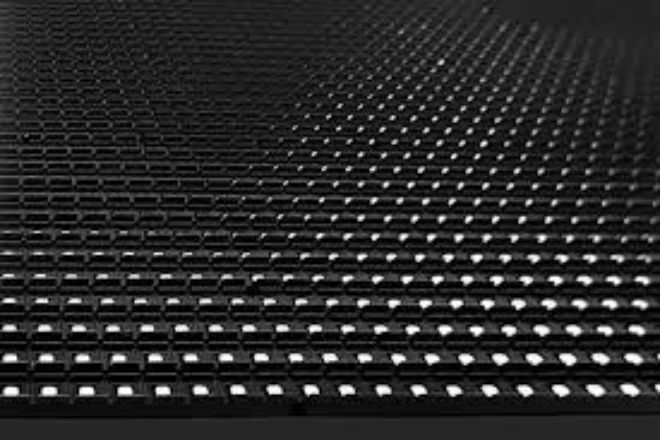
In order to prevent the problem of LED display lamp beads not lighting up and maintain a good display effect, the following are some precautions and daily maintenance suggestions:
1). Precautions
- Check the power supply and signal lines regularly
Check the power plug and socket connection regularly to see if it is firm and whether the power cord is damaged or aged.
Use a multimeter or other tools to check whether the power supply voltage and current are stable to ensure a normal power supply.
Check whether the signal line connection is tight, without looseness or breakage, and the signal line connector should be kept clean to avoid oxidation or dirt affecting signal transmission.
- Select high-quality accessories
When purchasing LED display screens, you should choose well-known brands and reliable products to ensure the quality of the display screen itself and its accessories (such as power supply, control card, signal line, etc.).
- Reasonable layout and installation
When installing LED display screens, you should consider their working environment and heat dissipation conditions to avoid installing the display screen in places with high temperature and humidity, which are easily damp or susceptible to external impact.
Ensure that there is enough space around the display screen for heat dissipation to avoid heat accumulation and damage to the lamp beads due to overheating.
- Follow the usage specifications.
When using LED display screens, you should follow the usage specifications and operating guidelines in the product manual to avoid damage to the equipment due to excessive or improper use.
2). Daily maintenance suggestions
- Keep the display clean
Use a soft cloth or special cleaning tool to gently wipe the surface of the display regularly to remove dust and dirt. Avoid using chemical cleaners or sharp objects to scratch the screen.
Note that you must turn off the power during the cleaning process and make sure your hands are dry to prevent electric shock or damage to the equipment.
- Maintain good heat dissipation.
Regularly check whether the cooling system of the display is working properly, including the operation and cleanliness of components such as cooling fans and heat sinks.
Clean up dust and debris on the heat dissipation holes and heat sinks to ensure good heat dissipation. When using in a high temperature environment, you can consider using auxiliary heat dissipation equipment such as air conditioners or fans.
- Follow the correct power on and off procedures.
When turning on and off, follow the correct sequence and operating steps. Generally speaking, the control computer or other control device should be turned on first, and then the LED display should be turned on after it is operating normally; when turning off, the opposite is true. The display should be turned off first, followed by the control device.
Avoid frequent power on and off or sudden power outages to avoid impact and damage to the display.
- 定期检查和维护
Perform a comprehensive inspection and maintenance of the LED display screen regularly, including the integrity and stability of components such as power supply, signal line, control card, and lamp beads.
Discover and deal with potential problems in a timely manner to avoid problems that expand and cause equipment damage or affect the use effect.
- Backup important data
Important LED display screen data and setting information should be backed up regularly to prevent accidental loss. This helps to quickly restore data and set information when the equipment fails or data is damaged.
结论
Maintenance and troubleshooting of LED displays is a job that requires carefulness and patience. Through the guidance of this article, I hope you can master basic troubleshooting skills and quickly locate and solve the problem of lamp beads not lighting up.
Remember, regular inspection and maintenance are the keys to ensuring the long-term and stable operation of the display screen. If you encounter difficulties in the process of self-inspection and repair or encounter complex technical problems, please do not hesitate to contact the professional technical support team in time.
最后,如果您想了解更多关于LED显示屏的知识, 请与我们联系。
