介绍

随着科技的不断发展, LED显示屏 被越来越广泛地应用于各个领域。
无论是商业广告、舞台演出还是信息发布,LED显示屏都发挥着重要作用,但如何提高LED显示屏的显示效果,让画面更加细腻,成为很多用户关注的重点。
方法一:选择优质来源

1). 全高清是标配,细节决定成败
我们在选择LED显示屏信号源的时候,全高清(1920×1080)应该是最低要求。为什么呢?因为 解决 全高清可以保证画面中的每一个细节都得到完整的显示。
想象一下,当你在观看一部电影时,树叶的纹理、人物皮肤的细腻,甚至远处的风景都清晰可见,这种沉浸感和真实感是标清或较低分辨率无法比拟的。
全高清片源的优势在于细节丰富、色彩艳丽,让观众仿佛身临其境,享受极致的视觉盛宴。
画质好,体验自然好。全高清片源相对于标清或较低分辨率片源来说,就像是一幅画的精细版与粗糙版。
精细版可以展现更多的细节和层次,让画面更加生动立体,所以选择全高清片源,就是选择给观众带来更好的视觉体验。
2). 选择正确的格式和编码,确保图像质量不受影响
除了分辨率之外,源的格式和编码方式也是影响画质的重要因素。
不同的格式和编码方式对图像质量的压缩和传输效率的影响是不一样的,所以在选择源的时候,我们需要根据实际情况选择合适的格式和编码方式。
MP4和AVI是两种常见的源格式。MP4格式因其良好的兼容性和较高的压缩效率而受到人们的欢迎。
无论是电脑、手机、平板都可以轻松播放,AVI格式通常用于存储未压缩或者压缩程度较低的视频数据,虽然文件可能较大,但是画质损失较小。
在编码方式上,H.264和H.265是两种非常流行的选择,H.264编码方式兼容性好,画质和压缩效率都相当不错,因此被广泛应用于各类视频场景。
H.265作为H.264的升级版本,压缩效率更高,在保证图像质量的同时,可以节省存储空间和网络带宽。
综上所述,选择优质的片源对于LED显示屏的显示效果至关重要,我们不仅要保证片源是全高清的,还要选择合适的格式和编码方式,保证画质在传输和播放过程中不打折扣,这样观众才能享受到最清晰、最真实的画面效果。
方法二:升级LED显示屏,提升视觉体验
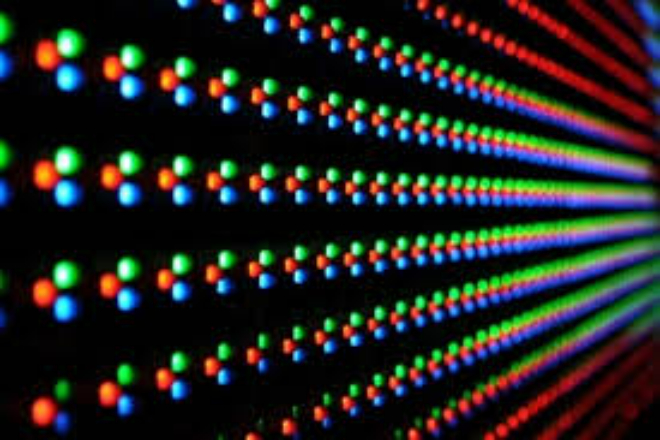
1).点距越小,画面越好、越细腻
点距就是LED显示屏上两个相邻像素之间的距离,点距的大小直接影响显示屏的清晰度和细腻度。
点距越大,像素之间的距离越大,画面看起来会相对粗糙;反之,点距越小,像素之间的距离越小,画面就会越细腻、清晰。
因此我们可以通过减小点距来提高LED显示屏的像素密度,随着像素密度的提高,画面的解析度也会相应的提高,能够显示出更多的细节。
这样,无论是文字、图片、还是视频,都能更加细腻、清晰的呈现给观众。
2).对比度要高,画面更醒目
对比度是图像最亮部分与最暗部分之间的差异程度。高对比度可使图像更清晰醒目,色彩更鲜艳明亮。
对于LED显示屏来说,提高对比度是增强画面层次感、立体感的重要手段。
那么,如何提高对比度呢?一方面,我们可以通过提高LED显示屏的亮度来增强画面的亮部,使图像更加醒目;另一方面,我们也可以降低屏幕表面的反射率,以减少外界光线对画面的干扰。
另外,采用优质的LED灯珠和驱动电路也是提高对比度的有效方法,在这些措施的综合作用下,可以使LED显示屏的画面更加鲜艳夺目。
3).灰度等级有待提升,色彩更加丰富
灰度等级是指LED显示屏单基色亮度中,能区分从最暗到最亮的亮度等级,灰度等级越高,显示屏能表现的色彩层次就越多,画面也会更加丰富细腻。
因此提高灰度等级是增加色彩深度、改善画质的重要手段。
通过增加灰阶等级,我们可以大大增加色彩深度,让图像色彩的显示层次更加丰富。这样,无论是渐变色、混合色,还是纯色,都可以更加准确自然地呈现给观众。
随着色深的提升,显示屏能够更加精准的还原现实世界的色彩,给观众带来更加真实、自然的视觉体验。
方法三:合理配置LED显示屏参数,让画面更加绚丽多彩
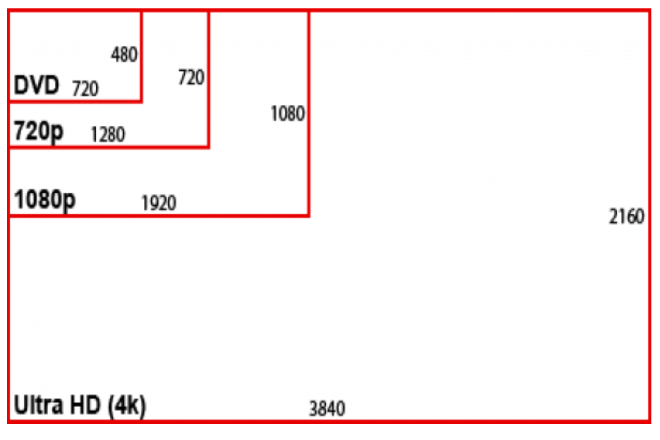
1). 分辨率设置,完美匹配
在设置电脑桌面分辨率的时候,不要忘记与LED显示屏的实际分辨率相匹配,这样才能避免图像的扭曲、拉伸或压缩,保证画面准确、完整地显示。
比如显示屏是1920×1080,那么电脑桌面也要设置为这个分辨率才能达到最佳效果,当然分辨率当然是越高越好。
你要考虑显示屏的像素数量和电脑的性能,找到一个平衡点,让画面既细腻又流畅。
2). 刷新率 调整:我会控制平滑度
刷新率就是屏幕每秒刷新的次数,是决定画面流畅度的关键,LED显示屏的刷新率一定要从1920Hz开始,这样看起来才舒服。
如果是需要频繁拍摄的舞台表演或者体育赛事,那就要选择刷新率更高的显示屏了,比如3840Hz或者更高,画面才会更加流畅,观看体验也会更好。
3). 亮度 对比度由环境决定
亮度和对比度应根据实际使用环境进行调整。室外或室内光线明亮时,调节显示器使屏幕变亮,使图像清晰。如果室内光线较暗,则降低亮度以保护观众的眼睛。
对比度也要调整好,使画面明暗适中,提高视觉效果,但不要调得太高。
画面太僵硬的话就不好看,这些都可以在一般的LED显示屏控制卡设置软件里调整,慢慢调整找到最合适的参数。
综上所述,合理配置LED显示屏的参数确实很重要,分辨率、刷新率、亮度、对比度都要调好,才能让LED显示屏呈现出最清晰、最流畅、最逼真的画面。
方法四:内容制作上传,让展示更精彩

1). 优质内容制作和专业软件助力
想要制作出高质量的图片、视频、文字内容,就需要用到专业的设计软件,Photoshop、Illustrator用来处理图片,Premiere Pro、After Effects用来编辑视频,Word、PowerPoint用来排版文字。
这些软件都非常好用,制作的时候一定要注意确保内容的分辨率、色彩模式、编码格式与LED显示屏相匹配,避免出现图像模糊、色彩失真等问题。
一般来说,LED显示屏的分辨率较高,所以在制作内容的时候,也要选择高分辨率的设置,色彩模式选择RGB,视频编码选择MP4、AVI等流畅的格式。
2).内容上传与播放,设置参数是关键
内容制作完成后要上传到LED显示屏控制软件中,上传的时候网络一定要稳定,不能上传失败,否则内容会丢失。
上传后还需设置播放顺序、停留时间等参数,这些参数决定了内容在显示屏上的显示效果。播放顺序可以按时间、优先、随机等设置,停留时间则根据内容长度和观众需求进行调整。
还可以设置淡入淡出、滚动、闪烁等效果,让画面更加动感、有魅力,当然画面的亮度、对比度、色彩饱和度也需要调整,才能达到最佳的视觉效果。
方法五:定期保养和护理,让LED显示屏保持崭新亮丽

1). 清洁屏幕和洗脸一样重要
LED显示屏每天都在室外或者室内,很容易沾满灰尘和污垢,不但难看,还会影响显示效果,所以要定期“洗脸”。
使用专业的清洁工具和清洁剂,如软刷等轻轻扫去灰尘,或者用蘸有纯净水和专用清洁剂的超细纤维布擦拭。切记不要使用酒精等强力清洁剂,以免损坏屏幕。
擦拭的时候,请勿用湿布直接擦拭,不要让水渗入,动作要轻柔,避免划伤屏幕。
2).硬件连接必须可靠
必须定期检查LED显示屏的电源、信号线是否有松动、断线的情况。
如有松动,应插紧,如有破损,应更换新的,检查完毕后开机试机,确认一切正常,显示正常。
3).注意散热,不要让显示屏“发热”。
LED显示屏工作时会产生热量,过热对显示屏不好,容易导致内部元器件老化、性能下降,甚至损坏,因此散热很重要。
如果有散热风扇,检查风扇是否运转良好,如果运转缓慢或者停止,则需要清洁或更换。另外,显示屏放置的地方要通风,不能太闷热,以免热量无法散发。
定期清理内部的灰尘,保持散热通道的通畅,如果长期不使用,开机前也必须检查散热系统。
总的来说,定期的保养和护理就像给人体检、照顾身体一样,可以让LED显示屏使用得更长久、更稳定。清洁、检查硬件、散热管理都要做好。
方法六:视频处理器,让画质更上一层楼

1).视频处理器,视频信号的“美容师”
视频处理器:这个比较神奇,就像是给视频信号做了“美颜”,原本画质较差的视频,经过它的处理后,变得清晰美观。
比如原本有些模糊的视频,可以变得清晰,边缘也可以变得更锐利、有层次感,快速移动的画面也可以处理得更流畅,不会出现卡顿。
2). 图像缩放,如魔术般
有时候,需要将同一个视频在不同尺寸的LED屏幕上播放,这时候视频处理器就派上用场了,它有缩放功能,就像变魔术一样,无论视频如何放大缩小,都能保持清晰。
它是如何做到的呢?有一些智能算法,会根据视频的原始尺寸和目标显示器的尺寸,自动调整缩放的比例和方式。这样,无论视频如何变化,都能保持原有的清晰度和灰度等级。
就好比你有一张小照片,你想把它放大挂在墙上,但又怕放大之后会模糊。
这时候就有了“照片处理器”(其实就是视频处理器)可以帮你把照片放大,看得清晰,就像是放大版的照片一样!所以,用视频处理器来提高LED显示屏的图像质量,确实是一个不错的方法!
结论
通过以上多种手段的综合运用,可以明显提高LED显示屏的显示效果,使画面更加细腻逼真。实际应用中,用户应根据具体需求和情况选择合适的方案,以达到最佳的视觉效果。
同时,定期的维护和保养也是保证LED显示屏长期稳定运行、保持良好显示效果的重要保证。
最后,如果您想了解更多关于LED显示屏的知识, 请与我们联系。
