소개

As an important information display tool, 발광 다이오드 표시 스크린 are widely used on various occasions, including commercial advertising, conference displays, sports events, etc. In order to ensure the stable operation of the LED display and extend its service life, users need to pay special attention to some matters in daily use. This article will discuss many aspects of the precautions for the daily use of LED display screens.
1. Suitable working environment

When using LED displays, it is important to provide a suitable working environment. This is not only related to the display effect of the display screen but also directly affects its performance and service life. The following is a detailed explanation of the suitable working environment required for LED displays:
- Temperature and humidity
LED displays have relatively high temperature and humidity requirements. Excessively high temperatures will accelerate the aging of the internal components of the display, affect the display effect and performance, and may even cause malfunctions.
Therefore, you should avoid exposing the display screen to a high-temperature environment for a long time, especially in summer or in direct sunlight. Necessary cooling measures should be taken, such as installing awnings, increasing ventilation, etc.
At the same time, humidity is also a factor that cannot be ignored. Excessive humidity may cause a short circuit in the internal circuit of the display or cause corrosion of components, affecting its normal operation. Therefore, in a humid environment, you should ensure that the waterproof performance of the display is good and dehumidify it regularly, such as using a dehumidifier or placing a desiccant.
- 환기 및 열 방출
The LED display will generate a certain amount of heat when it is working. If the surrounding space is not well-ventilated and the heat cannot be dissipated in time, the internal temperature of the display will be too high, which will affect its performance and lifespan. Therefore, when installing the display, ensure there is sufficient ventilation space around it and avoid close contact with walls or other obstacles.
At the same time, heat dissipation devices such as heat dissipation holes or fans should also be installed on the back or top of the display to improve the heat dissipation effect.
In addition, it is also very important to clean the cooling holes of fans and other cooling devices regularly on the display. If the heat dissipation holes are blocked by dust or debris, the heat dissipation effect will be reduced, and the internal temperature of the display will be too high.
Therefore, users should regularly use a soft cloth or vacuum cleaner to clean heat dissipation vents, fans, and other heat dissipation devices to ensure that they are unobstructed.
2. Correct switch operation
In the daily use of LED displays, correct on and off operations are crucial to ensure their stable operation and extend their service life. The following is a detailed guide on the correct power on and off operation of LED displays:
- Check before starting up
Before starting the LED display, it is essential to conduct a series of checks. First, you should carefully check whether the power cable and signal cable of the display are properly connected, and make sure the connection is firm and there is no looseness or poor contact.
This is to ensure that power and signals can be stably transmitted to the display and to avoid failures caused by connection issues.
Secondly, check whether the power cord is damaged or aged and whether there is a risk of a short circuit or open circuit. If there is a problem with the power cord, you should replace it with a new one immediately to ensure the safe use of the display.
In addition, you should check the surrounding environment of the display to ensure that there are no obstacles blocking the cooling holes of the display and to avoid affecting the heat dissipation effect.
- Maintenance after shutdown
After turning off the LED display, certain maintenance work is also required. First, you should wait for some time to allow the display to cool naturally, and do not cover or move the display immediately.
Because the display will generate a certain amount of heat when working, if it is covered or moved immediately, it may cause the internal temperature of the display to be too high, affecting its performance and lifespan.
Secondly, after turning off the display, you can use a soft cloth to gently wipe the surface of the display to remove dust and dirt. But be careful not to use chemical solvents or water to clean the display to avoid damaging its surface coating or causing a short circuit.
Finally, regularly check whether the display’s power and signal cables are still firmly connected and whether they are damaged or aged. If problems are found, the power cord or signal cable should be replaced in time to ensure the normal use of the display.
3. Reasonable usage time

In the daily use of LED displays, reasonable usage time is one of the key factors to ensure long-term stable operation and extend service life. The following are detailed recommendations on the reasonable use time of LED displays:
- Avoid working continuously for long periods of time
Although the LED display screen has the ability to operate stably for a long time, continuous operation for a long time will still place an excessive burden on its internal components, leading to overheating, thus affecting its performance and lifespan. Therefore, when using LED displays, you should try to avoid long-term continuous working.
Specifically, a reasonable usage time interval can be set based on actual usage. For example, after several hours of continuous use, you can turn off the display for a period of time to allow its internal components to rest and cool down. This can effectively reduce the temperature of the display and extend its service life.
- Energy saving mode
When the LED display does not need to display at high brightness, you can consider turning on its energy-saving mode. The energy-saving mode can effectively reduce the power consumption and heat generation of the display, thereby reducing damage to its internal components.
Energy saving mode can usually be set through the display’s control system. When the high-brightness display is not required, the brightness, contrast, and other parameters of the display can be adjusted to lower levels to enter energy-saving mode. This can not only extend the service life of the display screen but also reduce energy consumption, which is in line with the concept of green environmental protection.
4. Cleaning and maintenance
The cleaning and maintenance of LED display screens are important links to ensure long-term stable operation and maintain optimal display effects. The following are detailed recommendations for cleaning and maintenance of LED displays:
1). Gentle cleaning
When cleaning an LED display, you must use the correct cleaning tools and methods to ensure the safety and integrity of the screen.
Use a soft cloth: Choose a soft, lint-free cloth, such as microfiber or cotton, to avoid scratching the screen surface during cleaning.
Special cleaner: If there are stubborn stains on the screen surface, you can use a special screen cleaner to clean it. But please make sure that the cleaner is specifically designed for LED displays and does not contain harsh chemicals such as alcohol and ammonia.
Cleaning method: Gently wipe the screen surface. Do not use excessive force or use hard objects to avoid damaging the coating on the screen surface or causing damage to the pixels. At the same time, be careful not to let the cleaning agent penetrate into the screen to avoid damage to the circuit.
2). Waterproof and dustproof
Waterproof and dustproof are key measures for LED display maintenance because the intrusion of moisture and dust may have a serious impact on the performance and life of the display.
Waterproof measures: When installing an LED display, make sure its shell has good waterproof performance. For displays used outdoors, protective measures such as waterproof covers or waterproof boxes can be installed to prevent the intrusion of rain or other liquids. At the same time, avoid using too much water or detergent when cleaning to avoid penetrating into the screen.
Dust prevention measures: Regularly clean the dust and debris around the display to keep its surrounding environment clean. For displays used indoors, you can use dust covers or dustproof cloths to protect them and reduce dust accumulation. When cleaning, you can use a dry compressed air can to blow away the dust, but be careful not to blow the compressed air directly onto the screen surface to avoid damaging the screen.
5. Correct signal source connection

The signal source connection of the LED display screen is an important factor in ensuring the stability of its display effect and performance. In order to ensure the stability and clarity of signal transmission and to avoid electromagnetic interference, the following are things you need to pay attention to when connecting the signal source:
- Match signal source
It is crucial to choose a signal source that matches the LED display. Different LED displays may have different requirements for signal source resolution, refresh rate, and other parameters. Therefore, before connecting the signal source, you need to ensure that the parameters of the signal source match those of the display.
This ensures the stability and clarity of signal transmission and avoids problems such as image blur and color distortion.
- Avoid distractions
When connecting the signal source, you also need to pay attention to the isolation of the signal line from other wires to avoid electromagnetic interference affecting the display effect. Electromagnetic interference may cause problems such as unstable signal transmission and image flickering.
Therefore, when wiring, ensure that the signal line is kept at a certain distance from other wires or use anti-interference measures such as shielded wires to reduce the impact of electromagnetic interference.
- Precautions
Before connecting the signal source, check whether the signal cable is intact and avoid using damaged or aging signal cables.
Follow the wiring diagram or display instruction manual to make connections and ensure that the signal cables are connected correctly.
During the connection process, be careful not to use excessive force or twist the signal cable to avoid damaging the signal cable or interface.
If you encounter unstable signal transmission or poor display, you can try to reconnect the signal source or replace the signal cable.
6. Regular maintenance and inspection of the LED display screen
In order to ensure that the LED display screen can operate stably for a long time and maintain good display effects, regular maintenance and inspection are indispensable. The following are detailed instructions on regular maintenance and inspection of LED displays:
1). Periodic inspection
Regular inspection is an important means to ensure the normal operation of the LED display. Through regular inspections, problems with the display screen, such as circuit aging, component damage, uneven brightness, etc., can be discovered in time to avoid further problems that may affect the display effect and service life.
2). Specifically, regular inspections should include the following
Appearance inspection of the display: Check whether there is damage, scratches, or dirt on the surface of the display and whether the frame, bracket, etc., are stable.
Functional inspection of the display screen: Check whether the display effect, brightness, color, contrast, etc., of the display screen are normal and whether there are blurred screens, black screens, flickering screens, etc.
Heat dissipation check of the display screen: Check whether the heat dissipation system of the display screen is working properly, such as whether the fan, heat sink, etc., are operating normally and whether the heat dissipation holes are blocked.
3). Maintenance
In addition to regular inspections, necessary maintenance work must be performed based on usage conditions and manufacturer recommendations. The following are some common maintenance measures:
Clean internal dust: Use special cleaning tools or a vacuum cleaner to regularly clean dust and debris inside the display to ensure that the cooling system is working properly.
Replace aging components: According to the usage time and operating conditions of the display screen, promptly replace aging components, such as the power supply, driver board, light-emitting diodes, etc., to ensure the stable operation of the display screen.
Calibrate brightness and color: Regularly correct the brightness and color of the display to ensure consistency and accuracy.
Through regular maintenance and inspection, you can ensure the long-term stable operation of the LED display and maintain good display effects. At the same time, problems can be discovered and solved in time to avoid affecting the use effect and service life.
Therefore, it is recommended that users perform regular maintenance and inspections according to the manufacturer’s recommended intervals.
7. Tips for safe use of LED display
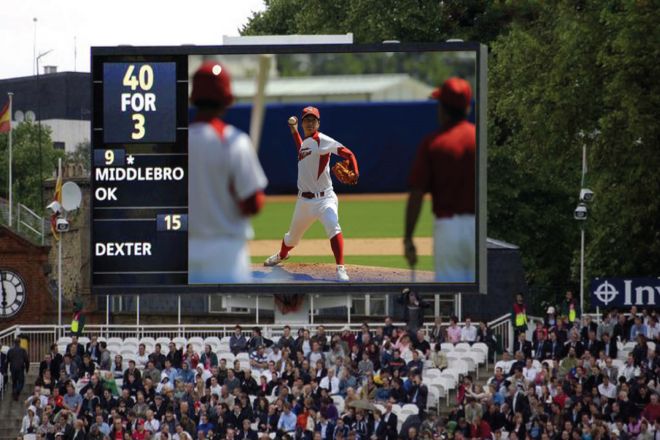
When using LED displays, it is crucial to ensure safety. The following are some important tips on the safe use of LED displays designed to protect personal safety and equipment stability:
- Follow safety regulations
Before using the LED display, be sure to carefully read and comply with the relevant safety regulations and operating procedures. These regulations are usually provided by the equipment manufacturer and include guidance on installation, operation, maintenance, and troubleshooting.
Follow the advice and guidance of professionals to ensure that the display is installed and configured in compliance with safety standards.
- Prevent electric shock
Before performing any maintenance or cleaning operations on the LED display, please ensure that the display is turned off and disconnected from the power supply. Avoid cleaning or other operations when the display is powered to prevent electric shock accidents.
Use insulated tools or gloves for necessary operations to reduce the risk of electric shock.
- Fire prevention measures
Regularly check the display’s cooling system to ensure it is working properly. Overheating is one of the common causes of fires, so it’s important to keep your display’s cooling system unobstructed.
Avoid placing flammable items, such as paper, cloth, etc., around the display. These items can easily cause fires when exposed to high temperatures or sparks.
Install fire alarm systems and fire-fighting equipment to respond to sudden fire situations. Make sure these equipment are in good working order and undergo regular inspection and maintenance.
결론
As an important information display tool, the LED display screen’s daily use precautions are of great significance to ensure its stable operation and extend its service life. By following the above precautions and safety tips, users can make better use of LED displays and improve their effectiveness and performance.
At the same time, it is recommended that users promptly consult the manufacturer or professional maintenance personnel if they encounter problems during use.
마지막으로 LED 디스플레이에 대해 더 알고 싶으시다면, 우리에게 연락해주세요.
