Introduction

With the rapid development of science and technology, LED displays have become an indispensable part of our lives. Whether in shopping malls, stadiums, outdoor billboards, or exhibitions, LED displays have attracted countless people’s attention with their bright colors, high-definition picture quality, and flexible display methods.
However, for many people, LED displays are still a mysterious and complex field. This article will provide you with a guide to LED display screen knowledge from novice to expert, helping you to fully understand the working principle, purchase, use, maintenance, and technology development trends of LED displays.
1. Basic knowledge of LED display screens

1). LED light-emitting principle
LED (Light Emitting Diode) can be figuratively likened to a dancer on a miniature stage.
Imagine that the inside of an LED is like a stage, and the core of the stage is the dancer who is performing – a semiconductor chip.
The dancer stands on a special bracket, with its left foot (negative pole) firmly on the bracket, and its right foot (positive pole) is closely connected to the power supply as if being pulled by an invisible wire.
The entire stage (chip) is surrounded by a transparent curtain (epoxy resin), ensuring the safety of the performers while also allowing the audience to see the performance clearly.
When the current flows into this stage through the power supply, it is like an invisible force that pushes the dancer to start dancing. Under the action of this force, the dancer (electron) begins to move to a certain area of the stage (area P).
There, it meets another special dancer-hole. When the two meet and work closely together (compound), they release a brilliant light as gorgeous as fireworks on the stage. This is the principle of LED lights emitting light.
The LED can emit different colors of light, depending on what type of dancer is used on the stage. Different dancers (materials) release energy of different frequencies when they work together, resulting in different colors of light. It’s like using different colors of lights on the stage, making the whole performance more colorful.
2). Classification of LED Displays
- Classification by pixel pitch:
The smaller the pixel pitch of the display, the more delicate its display effect. For example, small-pitch LED displays are suitable for occasions that require high-definition displays, such as conference rooms, monitoring centers, etc.
- Classification by display color:
LED display screens can display a variety of colors, including monochrome (such as red, and green), dual colors (such as red and green, red and blue), and full color (red, green, blue, RGB). Full-color LED display screens are rich in color and are widely used in outdoor advertising, stage backgrounds, and other occasions.
- Classification by display mode:
There are mainly static display screens and dynamic display screens. Dynamic display screens can display animations, videos, and other content that is more vivid and interesting.
3). Main parameters of LED display screens
Resolution: The higher the resolution, the clearer the displayed image. It is usually expressed as “horizontal number of pixels × vertical number of pixels,” such as 1920 × 1080.
Brightness: Brightness determines the visibility of the screen under various ambient lighting conditions. The unit is usually cd/m² (candela per square meter). Outdoor LED display screens require higher brightness to remain visible under strong light.
Contrast: Contrast refers to the difference between the two brightest and darkest pixels displayed by the display screen at the same time. Higher contrast can enhance the details and color saturation of the image.
Viewing angle: The viewing angle determines the angle range at which the image is still clearly visible when the display screen is viewed from different directions. It is usually expressed in horizontal and vertical directions, such as 120° × 120°.
Refresh rate: Refresh rate refers to the number of times the display updates the image per second. A higher refresh rate can provide a smoother display effect, and reduce screen flickering and color jitter. Common refresh rates include 60Hz, 120Hz, etc.
Grayscale: Grayscale refers to the different brightness levels that the display can present. Higher grayscale levels can provide more delicate images and richer color expression.
Power consumption: Power consumption refers to the power consumed by the display during operation. Lower power consumption can reduce energy consumption and operating costs.
Response time: Response time refers to the time required for the display to receive input signals and display the corresponding content. A shorter response time can reduce image smearing and blurring and provide clearer moving images.
Lifespan: Lifespan refers to the service life of the LED display, that is, the time it can maintain normal operation under normal working conditions. Usually expressed in hours, the lifespan of a high-quality LED display can reach tens of thousands of hours.
2. Purchase and installation of LED display
1). Purchase Guide
1.1). Application scenario considerations:
Indoor/outdoor: Outdoor display screens need to consider waterproof, dustproof, sun-proof, and other characteristics, such as choosing products with IP65 or above protection level.
Viewing distance: Choose a display screen of appropriate size according to the viewing distance. For example, for a viewing distance of 2.5-3 meters, it is recommended to choose a 55-inch display.
Display content: If you need to display high-definition videos or pictures, you should choose a display with high resolution and a high refresh rate.
1.2). Budget considerations:
LED display screens of different sizes, configurations, and brands have large price differences. According to the budget range, choose the most cost-effective product.
Be careful not to blindly pursue low prices so as not to sacrifice quality and performance.
1.3). Brand and after-sales service:
Choose well-known brands, such as Hisense, TCL, Samsung, etc., to ensure product quality and stability.
Consider after-sales service, including support in installation, debugging, maintenance, etc.
2). Installation steps
2.1). Installation location selection:
Choose a flat and solid installation surface to ensure that the display is stable and does not shake.
Consider ventilation and heat dissipation conditions to avoid overheating of the display screen and affecting its life.
Pay attention to lightning protection, rain protection, sun protection, and other measures when installing outdoors.
2.2). Bracket installation:
Choose a suitable bracket according to the size and weight of the display.
Ensure that the bracket is horizontal, vertical, and stable when installing it.
2.3). Screen assembly:
Assemble the screen according to the product manual, and be careful to handle it with care to avoid damage.
Connect the power supply, signal line, etc., to ensure that the connection is firm and stable.
4). Debugging and testing
4.1). Hardware inspection:
Check whether the display, power supply, signal line, and other hardware are intact.
Check whether the power connection and signal connection are firm and reliable.
4.2). Software settings:
Enter the control system software and set parameters such as resolution, refresh rate, brightness, contrast, etc.
Ensure that the driver is installed correctly and the communication with the control system is stable.
4.3). Signal test:
Use different signal sources (such as computers, DVD players, etc.) to connect to the display and observe whether the display effect is normal.
If conditions permit, professional instruments are used to test the signal to ensure signal quality.
4.4). Display effect adjustment:
Adjust the brightness, contrast, and other parameters of the display according to the actual display environment to obtain the best display effect.
If necessary, color calibration and image position adjustment can be performed.
4.5). Testing and verification:
Perform a long-term running test to ensure the stability and reliability of the display.
If there is a problem, check it and repair it on time.
3. Use and maintenance of LED display
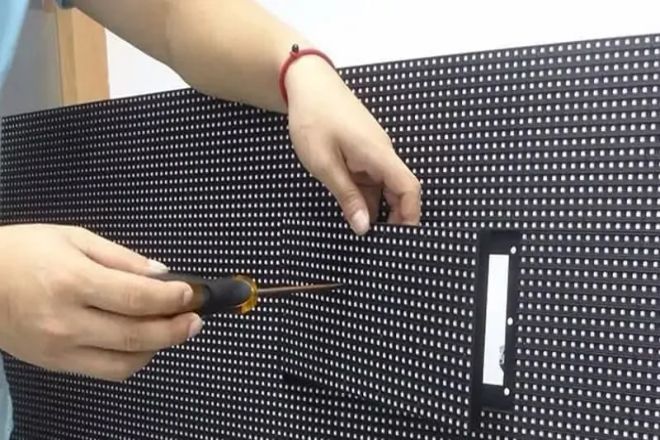
1). Precautions for use
- Avoid long-term high-brightness display:
Long-term high-brightness display will accelerate the aging of LED lamp beads and shorten the service life of the display. Therefore, when a high-brightness display is not required, the brightness should be appropriately reduced.
- Keep the environment clean:
The display should be placed in a clean environment to avoid dust, oil, and other pollutants adhering to the surface of the screen, affecting the display effect. Regularly use a soft cloth to gently wipe the surface of the screen to keep it clean.
- Reasonable setting parameters:
According to actual needs, the resolution, refresh rate, brightness, and other parameters of the display should be reasonably set to avoid damage to the display due to excessive use or improper settings.
- Avoid frequent power on and off:
Frequent power on and off will impact the power supply and control system of the display, affecting the service life. It is recommended that the display be set to standby mode or sleep mode when it is not needed.
- Pay attention to ventilation and heat dissipation:
The display will generate a certain amount of heat during operation, so it should be kept well-ventilated to avoid damage caused by long-term high-temperature operation.
2). Maintenance and maintenance
- Regular cleaning:
Use a soft cloth or special cleaning agent to regularly clean the surface of the display to remove dust, oil, and other pollutants. Note that during the cleaning process, avoid using cleaning agents containing chemical ingredients to avoid damaging the screen surface.
- Check the line connection:
Regularly check whether the power cord, signal cord, etc. of the display are firmly connected to avoid the display not working properly due to poor connection.
- Check the cooling system:
Regularly check whether the cooling system of the display, such as fans, heat sinks, etc., is working properly to ensure that the display can dissipate heat normally.
- Regular calibration:
Regularly calibrate the color of the display and adjust the image position to ensure that the display effect is always in the best state.
3). Troubleshooting and repair
- The display is not bright:
First, check whether the power cord is connected properly, and then check whether the control system has been started. If all of the above are normal, it may be that the display itself is faulty, and you need to contact professional maintenance personnel for inspection and repair.
- Abnormal display effect:
Such as color distortion, blurred image, etc., may be due to poor signal line connection or improper control system settings. You can try to reconnect the signal line or adjust the control system parameters. If the problem persists, it may be that there is a fault inside the display, and you need to contact professional maintenance personnel for inspection and repair.
- The display flickers or jitters:
This may be caused by an unstable power supply or control system failure. You can check whether the power cord is firmly connected and whether the power supply is stable. If the problem persists, you need to contact professional maintenance personnel for inspection and repair.
- Bad pixels or bad blocks on the display:
This may be caused by damage to the LED lamp beads or a malfunction in the control system. You can try to restart the control system or replace the damaged LED lamp beads. If the problem persists, you need to contact professional maintenance personnel for inspection and repair.
When troubleshooting and repairing faults, be sure to follow the safe operating procedures to avoid secondary damage or safety accidents caused by improper operation.
At the same time, regular maintenance and inspection of the display can timely detect potential problems and repair them to ensure the normal operation and service life of the display.
4. Technological development and innovation of LED display screens
1). Technological trends
- High definition:
With the further reduction of pixel pitch, the resolution of LED display screens continues to increase, achieving a more delicate display effect. For example, P0.9 pitch products have become the main products on the market, providing a better visual experience.
- High refresh rate:
High refresh rate technology makes the LED display screen smoother when playing dynamic pictures, reducing picture tailing and blurring. Especially in sports events, stage performances, and other occasions that require high-speed movement, high refresh rate displays can present more realistic pictures.
- Energy saving and environmental protection:
LED display screens have the characteristics of low power consumption and long life. At the same time, with the advancement of technology, the application of new LED materials has further improved the energy efficiency of display screens.
In addition, the application of technologies such as intelligent dimming and energy-saving control also makes LED display screens more advantageous in terms of energy-saving and environmental protection.
2). Innovative application
- Virtual reality (VR):
The combination of LED display screens and VR technology provides users with a more immersive virtual experience. Through high-definition and high-refresh-rate LED display screens, users can experience more realistic and smooth picture effects in the virtual world.
- Naked eye 3D:
Naked eye 3D technology enables LED display screens to present three-dimensional images without the help of any auxiliary equipment. This technology allows viewers to directly see the 3D effect through special display algorithms and optical designs, bringing a new visual experience to advertising, exhibitions, and other fields.
- Interactive experience:
The combination of LED display screens with touch technology, sensors, and other technologies enables the display screen to have interactive functions. The audience can interact with the display screen through touch, gestures, and other methods, which enhances the audience’s sense of participation and experience.
2). Example
- Sports events:
LED display screens have been widely used in sports events. For example, in football matches, LED screens are used to display game data, advertisements, and other information in real-time; in opening and closing ceremonies, LED screens are used to create stunning visual effects.
- Advertising media:
LED screens have become an important tool in the field of advertising media with their high brightness, large size, and remote control. Whether it is an outdoor billboard, a shopping mall window, or a stage background, LED screens can attract the audience’s attention and enhance the advertising effect.
- Exhibition display:
LED screens are favored for their unique creativity and interactivity in the field of exhibition display. Displaying products and introducing corporate culture through LED screens can better attract the audience’s attention and enhance the exhibition effect.
5. Advanced knowledge: In-depth understanding of LED screens
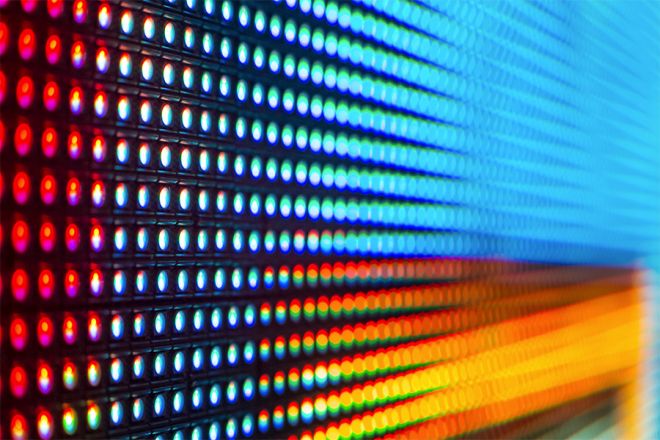
1). Color management of LED screens
- Importance:
Color management occupies a core position in LED screens. Since the brightness, color temperature, color, and contrast of LED screens may be affected by factors such as the environment and power environment, color management can ensure that the color of LED screens is accurate, consistent, and reliable. Color management not only affects the user’s viewing experience but also affects the long-term stability and life of the equipment.
2). Implementation method
- Color management principle:
Mainly includes the brightness code stream, saliency code stream, hue code stream, and progress code stream. These four code streams convert the input signal into the RGB signal required by the LED display through the algorithm and pass it to the LED display controller.
- High-quality LED lamp beads and driver chips:
The quality of LED lamp beads determines their support for light intensity, color temperature, color uniformity, etc., while the driver chip directly affects the color, brightness, and stability of the lamp beads.
Other measures include troubleshooting LED display chips, noise reduction of electrical signals, and improving the quality of computer system operation to ensure accurate color reproduction of full-color LED display screens.
3). Energy-saving technology of LED display screens
- Energy-saving principle:
The energy saving of LED display screens mainly depends on the high efficiency of LED lamps and energy-saving control technology. The higher the efficiency of LED lamps, the lower their power consumption, and energy-saving control technology reduces power consumption by intelligently adjusting the brightness of the display screen and shutting down unnecessary functions.
4). Specific measures:
- Improve the efficiency of LED lamps:
With the advancement of LED chip technology, the efficiency of LED lamps continues to improve, which reduces the power consumption of LED display screens accordingly.
Adopt energy-saving control technology, such as automatically adjusting the brightness of the display screen according to the ambient light, turning off the display screen when no content is needed, etc.
5). Heat dissipation design of LED display
- Impact on performance:
Heat dissipation design is crucial to the performance of LED displays. If the heat dissipation is poor, the LED display may reduce the brightness, contrast, and other performance due to overheating, and may even damage the equipment.
6). Optimization method
Fan heat dissipation: Use a long-life and high-efficiency fan to enhance heat dissipation.
Aluminum heat sink: Use aluminum heat sink as part of the shell to increase the heat dissipation area.
Combination of heat conduction and heat dissipation: Use materials such as high thermal conductivity ceramics to reduce the operating temperature of LED chips.
Heat pipe heat dissipation: Use heat pipe technology to guide heat from LED chips to heat sinks.
Air fluid dynamics: Use the shape of the lamp shell to generate convection air and improve heat dissipation efficiency.
Surface radiation heat dissipation treatment: Perform radiation heat dissipation treatment on the surface of the lampshade or use radiation heat dissipation paint.
Thermal conductive plastic shell: Fill the plastic shell with thermal conductive material when injecting the plastic shell to increase the thermal conductivity and heat dissipation capacity of the plastic shell.
Conclusion
After the introduction of this article, I believe you have a more comprehensive and in-depth understanding of LED displays. The LED display is not only a display device but also a comprehensive product that integrates multiple technologies and innovative applications.
With the continuous advancement of technology and the continuous expansion of the market, LED displays will play a greater role in more fields. I hope this article can provide you with some useful help and guidance in the study and application of LED display screens. I also hope that everyone can continue to explore and innovate in future learning and practice, as well as contribute to the development of LED display screens.
Finally, if you want to know more about LED display screens, please get in touch with us.
