Introduction
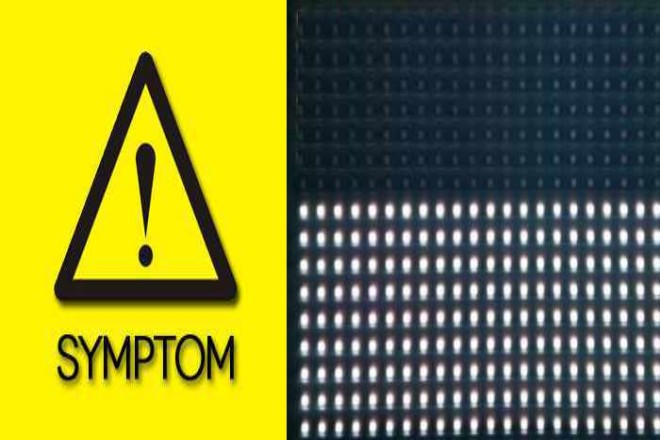
In the wave of digitalization and informatization, Afficheurs LED are widely used in commercial advertising, conference presentations, organiser représentations, stadiums, traffic signs, and other fields, and they are becoming an important medium for information transmission and visual display in modern society.
However, with the popularization and application of LED displays, some common technical problems have gradually emerged, among which the “horizontal bar problem” is a major problem that troubles many users.
This article aims to comprehensively analyze the relevant knowledge of the horizontal bar problem of LED displays and provide users with practical guidance and suggestions.
1. Introduction to the horizontal bar problem
The horizontal bar problem, especially in the context of LED displays, usually refers to the phenomenon of horizontal lines or stripes on the display. These lines may interfere with the normal display of visual information and reduce the clarity and readability of the display.
1). Specific manifestations of the horizontal bar problem
The specific manifestations of the horizontal bar problem on the LED display may include the following aspects:
Line thickness varies: The width of the horizontal lines may be inconsistent; some lines are thicker, and some lines are thinner.
Different colors: The color of the line may be different from other content on the display, or the color of the line itself may be inconsistent.
Fixed or moving position: Lines may appear in a fixed position on the display or may move on the display. Fixed position lines may be caused by a malfunction in a part of the display, while moving lines may be caused by signal interference or power supply problems.
Abnormal luminosité or contrast: The brightness or contrast of the lines may be different from the rest of the content on the display, which may be caused by a malfunction in the backlight system or signal processing system of the display.
Flickering or jumping: In some cases, the lines may flicker or jump, which may be caused by an unstable power supply or signal interference.
Horizontal bar problems may affect the visual effects and user experience of LED displays. Therefore, when horizontal lines are found on the display, they should be checked and repaired in time.
This may require checking the hardware connection, power supply stability, signal transmission quality, etc., of the display to ensure that the display can display content normally.
At the same time, regular maintenance and care of LED displays are also important measures to prevent horizontal bar problems.
2. Analysis of the causes of horizontal bar problems

As one of the common technical failures of LED displays, the reasons behind the horizontal bar problem are complex and varied, but we can conduct a detailed and easy-to-understand analysis from the following aspects:
1). Display connection problem: Unstable connection, blocked signal
- Loose or damaged connection line:
Imagine that if the plug of the wire in your home is not plugged in tightly, or the wire is bitten by a mouse, the TV may not be able to play the picture normally.
Similarly, if the connection line of the LED display is loose or damaged, just like the plug of the wire is not plugged in properly or bitten, it will cause the signal to be unstable during transmission, thus forming horizontal bars on the screen.
- Poor contact of the terminal:
The terminal is like a “handshake” between the connection line and the display. If the contact between them is not tight enough, just like two people shaking hands without holding their fingers tightly, the signal will “leak” during transmission, resulting in horizontal bars on the screen.
2). Control system failure: brain error, confusing instructions
- Control system hardware failure:
The control system is like the brain of the LED display, responsible for receiving instructions and controlling the display of the display.
If there is a problem with the chip or circuit board in the brain, just like a person with encephalitis or stroke, it will cause confusion in the transmission of instructions, thus forming horizontal bars on the screen.
- Control system software problem:
Software is like a program in the brain, instructing the brain how to work. If there are errors in the software or the parameters are improperly set, just like a person with schizophrenia or memory disorder, the instructions received by the display screen will be incorrect, resulting in horizontal bars on the screen.
3). Problems with the display screen itself: Physical illness, abnormal display
- Damage or aging of the lamp beads:
The lamp beads are like small light bulbs on the display screen, responsible for emitting light. If the bulb is broken or aged, the light emitted will be uneven, forming horizontal bars or dark spots on the screen.
- Driver chip failure:
The driver chip is like a remote control that controls the switch of the light bulb. If the remote control is broken, the light bulb cannot be turned on and off normally, causing the pixels on the display screen to not work properly, thus forming horizontal bars on the screen.
- The internal circuit of the display panel is damaged, or the backlight module is faulty:
The circuit inside the display panel is like a blood vessel in the body, responsible for transporting nutrients (signals).
If the blood vessel is blocked or ruptured, the nutrients cannot be transported normally, causing some areas on the display screen to not work properly, thus forming horizontal bars on the screen.
The backlight module is a component that provides light source. If it fails, it will also cause uneven light on the display screen, forming horizontal bars.
4). Other factors: external interference, bad environment
- Problème de source de signal :
The signal source is like the source of instructions to the display.
If there is a problem with the source, such as loose signal lines, poor contact, or signal source equipment failure, the instructions received by the display will be incomplete or wrong, thus forming horizontal bars on the screen.
- Facteurs environnementaux:
Environmental factors such as temperature and humidity can also affect the normal operation of the display.
For example, high temperature can cause the electronic components inside the display to overheat and fail, thus forming horizontal bars on the screen; excessive humidity can cause circuit short circuits or corrosion, which can also cause the display to malfunction.
In summary, the cause of the horizontal bar problem may involve the connection of the display, the control system, the display itself, and many other aspects.
When troubleshooting and solving the horizontal bar problem, we need to check the possible causes one by one, like a doctor diagnosing a disease, and take corresponding measures to repair it.
3. Solution to the horizontal bar problem
When the horizontal bar problem occurs on the LED display, we can take a series of detailed and easy-to-understand steps to solve it. Here is a detailed explanation of these steps:
1). Carefully check the connection lines
- Inspection complète :
Pick up your toolbox and check each connection line from the control system to the display one by one. This includes those hidden wires on the back or bottom of the display. Make sure they are not loose or broken.
You can gently shake each wire and listen for any loose sounds, or observe whether the wire has obvious signs of damage.
- Terminal stability:
In addition to the wire itself, check whether the terminal is firmly connected between the wire and the display or control system.
Using tools such as small pliers or screwdrivers, gently press the terminal to ensure that they are in close contact with the wire and interface.
2). Restart and check the control system
- Restart attempt:
Sometimes, the control system may have a horizontal bar problem due to a temporary software glitch or configuration error. At this time, you can try to restart the control system to see if the problem is solved.
Turn off the power of the control system, wait a few seconds, and then turn it back on to observe whether the display returns to normal.
- In-depth investigation:
If the problem persists after restarting, then you need to check the hardware and software parts of the control system more deeply.
Check whether the circuit board of the control system has signs of burning or damage, and whether the chip is working properly.
At the same time, check the software settings of the control system to ensure that they match the parameters such as the hardware and resolution of the display.
3). Check the display module one by one
- Module inspection:
If there is no problem with the connection line and the control system, then the problem may be with the display itself. At this time, you need to check the modules or units of the display one by one.
Divide the display into several areas and check each area one by one to see if there are horizontal bars. This may require you to use professional testing tools or software to assist in diagnosis.
- Repair or replacement:
Once you find the module or unit with the problem, you need to repair or replace it. This may involve replacing damaged lamp beads, driver chips, or the entire panel module.
Since these operations require certain expertise and tools, it is recommended to seek the help of professional maintenance personnel.
4). Adjust the signal source and interface
- Signal source inspection:
Sometimes, the horizontal bar problem may be caused by the signal source device. Therefore, you need to check whether the signal source device is working properly and whether the signal cable is firmly connected.
Make sure that the output signal of the signal source device is compatible with the receiving signal of the display and that the signal cable is of good quality and not damaged or aged.
- Interface inspection and replacement:
In addition to the signal cable itself, you also need to check whether the interface of the display is faulty.
Observe whether the interface shows signs of looseness, deformation or damage. If you find that there is a problem with the interface, you can try to replace the interface line or repair the interface.
4. Measures to prevent horizontal bar problems

Measures to prevent horizontal bar problems on LED display screens are crucial. They can help us reduce the possibility of failure and extend the service life of the display screen. The following is a detailed explanation of measures to prevent horizontal bar problems:
1). Regularly check the connection lines and interfaces
- Entretien régulier :
The connection lines and interfaces between the display screen and the control system are key parts of signal transmission, so regular maintenance inspections are necessary.
It is recommended that a comprehensive inspection be conducted every quarter or every six months to ensure that all connection lines and interfaces are in good working condition.
- Tightening and protection:
During the inspection, pay special attention to the fastening of the connection lines and interfaces to ensure that they are not loose or damaged.
Professional fastening tools or adhesives can be used to strengthen the stability of the connection lines and interfaces to prevent them from loosening during use.
2). Do a good job of heat dissipation
- Strengthen heat dissipation measures:
LED display screens will generate a certain amount of heat during operation. If the heat dissipation is poor, it may cause the control system or the display screen itself to fail.
Therefore, it is necessary to strengthen the heat dissipation measures of the display screen, such as installing cooling fans, heat sinks, etc., to ensure that the display screen has a moderate temperature during operation.
- Check the cooling system regularly:
In addition to strengthening cooling measures, you should also check the working status of the cooling system regularly.
If you find problems such as the cooling fan speed slowing down or the heat sink being blocked, you should clean or replace it in time to ensure that the cooling system can work normally.
3). Choose high-quality products
- Marque et qualité :
When buying LED display screens, you should choose high-quality products and reliable brands.
High-quality products usually have higher reliability and stability, which can reduce the possibility of failure.
- Service après-vente:
In addition to product quality, you should also pay attention to the brand’s after-sales service.
Choose a brand that provides perfect after-sales service, so that you can get technical support and maintenance services in time when you encounter problems, reducing maintenance costs and time.
Conclusion
In summary, the horizontal bar problem of LED display screens is a technical problem involving many factors, but through careful inspection, scientific analysis, and effective processing, we are fully capable of minimizing its impact.
Whether it is a problem with the connection line, a failure of the control system, a defect in the display screen itself, or even interference from the signal source or environmental factors, as long as we have mastered the correct solution and preventive measures, we can ensure that the LED display screen operates in the best state and continues to provide us with a high-quality visual experience.
Enfin, si vous souhaitez en savoir plus sur les écrans LED, veuillez nous contacter.
