Introduction
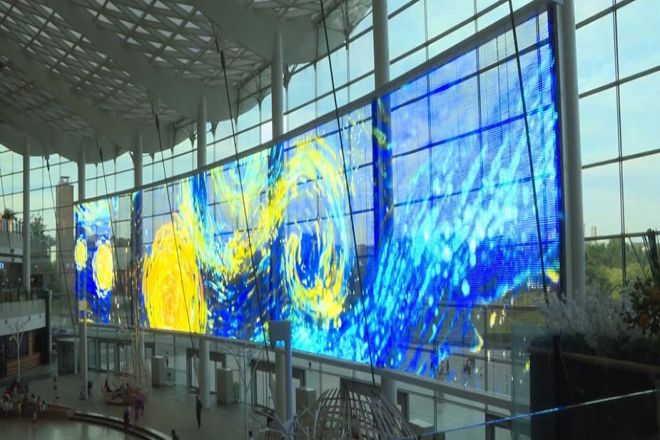
Transparent LED displays have attracted more and more attention and application because of their unique visual effect and wide application fields, such as commercial advertising, exhibition displays, public information, etc.
However, with the increase in usage time and the influence of environmental factors, various failures may occur on the display.
Therefore, it is of great significance to understand and master the common faults of transparent LED displays and their troubleshooting methods to ensure their normal operation.
1. Analysis of common faults and causes
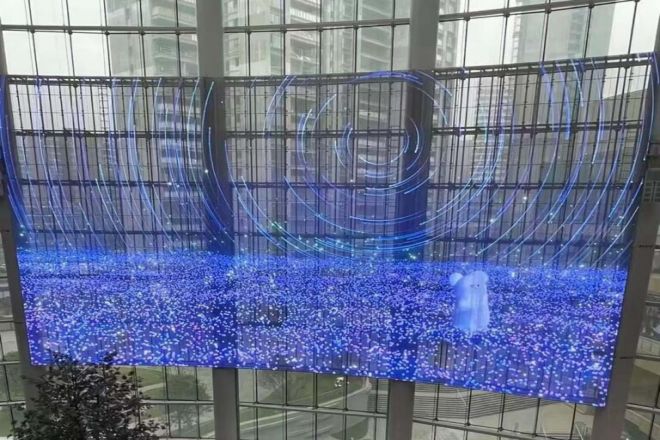
1). Display black screen:
- Power failure:
The power supply is the basis for the normal operation of the display. The black screen problem may be that the power supply is not properly supplied due to the fact that the power plug is not plugged in, or the power supply voltage is unstable, fluctuating high and low, which makes the display screen unable to work properly.
In addition, the power supply equipment itself may be damaged and cannot provide stable current and voltage for the display.
- Control card failure:
The control card is the core component of the display screen, which is responsible for receiving and processing the display signals sent by the computer. If the control card is damaged, or there is a problem with its driver (such as incompatible drivers, outdated versions, etc.), the display may not work properly, and the screen may be black.
- Poor data cable connection:
The connection between the display screen and the computer is done through the data cable. If the data cable is loose or damaged, the display signal sent by the computer cannot be transmitted to the display screen normally, resulting in a black screen.
2). Abnormal display color:
- LED beads are damaged:
The transparent LED display is composed of a large number of LED beads. If some of the beads are damaged, the display color will be abnormal. The damage of LED lamp beads may be due to aging caused by long-term use or environmental factors (such as high temperature, high humidity, etc.) that affect their performance.
- Color setting error:
The color setting of the display is controlled by the computer. If the color settings are wrong, such as mismatching color patterns, inaccurate color calibration, etc., it may lead to abnormal display colors. In addition, software failure may also lead to color setting errors.
- Driver problem:
The driver is a bridge between the computer and the display. If the driver is incompatible or the version is too old, it may cause abnormal display color.
3). Distorted or distorted display screen:
- Signal transmission problem:
The display signal sent by the computer needs to be transmitted to the display screen through the signal line. If the signal line is loose or damaged, the signal transmission may be unstable, resulting in distortion or distortion of the display screen.
- Display card failure:
The display card is responsible for generating and outputting display signals. If the display card is damaged or the driver is wrong, it may cause the display signal to be abnormal, causing distortion or distortion of the display screen.
- Internal line failure of the display:
There are complex lines inside the display to connect each LED light bead and control card. If the line is aging or short-circuited, the display screen may be distorted or distorted.
4). The display is flickering or unstable:
- Unstable power supply voltage:
The stability of the power supply equipment is crucial to the normal operation of the display. If the power supply equipment fails or the power grid fluctuates, the power supply voltage may be unstable, making the display flickering or unstable.
- Poor heat dissipation:
The display screen will generate a lot of heat during work, which needs to be dissipated through heat dissipation equipment such as heat sinks and fans. If the heat sink accumulates dust or the fan fails, resulting in poor heat dissipation, the display may flicker or be unstable.
- External interference:
There may be electromagnetic interference or electrostatic interference sources around the display screen, such as high-voltage wires, electromagnetic equipment, etc. These interferences may interfere with the normal operation of the display, causing the display to flicker or instability.
2. Troubleshooting method

1). Power check:
Power plug check: First, make sure that the power plug is plugged in tightly and firmly connected to the power outlet. Sometimes, the power supply may be unstable or interrupted because the plug is loose or not fully plugged into the socket.
Power supply voltage detection: Use a multimeter to detect whether the output voltage of the power supply is stable. Transparent LED displays usually require a stable DC voltage to work properly. If the voltage fluctuates greatly or is unstable, the power supply may need to be replaced.
Power supply equipment replacement: If the power supply equipment itself is found after inspection, such as damage to the power adapter or short circuit inside the power board, the entire power supply device needs to be replaced to ensure that the display can receive a stable and correct power supply.
2). Control card and data line check:
Replug: First, try to replug the control card and data cable to ensure that they are tightly connected to the display. Sometimes, simple physical plugging and unplugging can solve the problem of poor connection.
Replace the damaged part: If the problem persists after replugging, it may be damaged by the control card or the data cable itself. At this time, the damaged control card or data cable needs to be replaced to ensure that the data can be transmitted normally.
Check the connection order of the data cable: When replacing or replugging the data cable, you should also pay attention to whether the connection order of the data cable is correct. The wrong connection sequence may cause the data to not be transmitted normally, thus affecting the normal operation of the display.
3). LED bead and driver check:
LED lamp bead replacement: Damaged LED lamp beads need to be replaced according. When replacing lamp beads, you need to ensure that the new lamp beads match the original lamp beads and are correctly installed on the display.
Color settings and software check: If the color is abnormal on the display, you need to check whether the color settings are correct and whether there is a problem with the relevant driver. It may be necessary to readjust the color settings or update and reinstall the driver to solve the problem.
4). Heat dissipation and external interference treatment:
Clean the heat sink: Clean up the dust and debris on the heat sink regularly to ensure that the heat sink has a good ventilation effect. You can use a brush or vacuum cleaner to clean the heat sink and maintain the heat dissipation efficiency.
Check external interference sources: there may be electromagnetic interference or electrostatic interference sources around the display screen, such as electromagnetic equipment, high-voltage wires, etc. It is necessary to check these interference sources and take corresponding measures to reduce interference, such as increasing the shielding layer and adjusting the position of the equipment.
3. Fault prevention and maintenance

Fault prevention and maintenance are the key links to ensure the long-term stable operation of equipment, reduce unexpected interruptions, and extend the service life. In order to effectively prevent failures and reduce the probability of failures, we must take a series of targeted measures.
First of all, cleaning is crucial. The surface of the display and the heat sink must be cleaned regularly to ensure good heat dissipation. The accumulated dust and dirt will not only affect the heat dissipation effect but also lead to short circuits and other faults. Therefore, it is necessary to use a soft cloth and appropriate detergent for regular cleaning.
Secondly, environmental factors also have a great impact on the stable operation of the display screen. High temperature, high humidity, or a strong electromagnetic interference environment may cause damage to the display screen. Therefore, we should avoid using the display screen in such an environment or take appropriate protective measures when necessary.
In addition, the connection between the power cord and the data cable also needs to be checked regularly. These lines are bridges between the display and the external power supply and data source. If the connection is not strong or damaged, it may cause the display to fail. Therefore, we should regularly check the connection of these lines to ensure that they are in good condition.
Finally, data backup is also a part of fault prevention that cannot be ignored. Once the important data and configuration files stored in the display are lost, it may cause huge losses to users. Therefore, we must back up this data regularly to ensure that it can be recovered quickly under unexpected circumstances.
In short, fault prevention and maintenance require our efforts in many aspects, including cleaning, environmental control, line inspection, and data backup. Only in this way can we ensure the stable operation of the display screen and reduce the occurrence of failures so as to ensure the normal operation of production and work.
Conclusion
The failure and troubleshooting of transparent LED displays are key to ensuring their normal operation. By understanding and mastering common faults and their troubleshooting methods, you need to take effective preventive measures to reduce the probability of failure greatly. The probability of failure can be greatly reduced, and the service life and stability of the display screen can be improved.
If you want to know more about transparent LED displays, please get in touch with us!
