مقدمة

From bustling commercial districts to grand concerts, from high-end corporate conference rooms to busy transportation hubs, يعرض الصمام are everywhere, attracting people’s attention with their unique charm.
However, when using LED displays for image display, a question that is often mentioned but not necessarily completely clear is: Does the LED display really support all formats of image playback?
1. What image formats does the LED display support?

When we stroll in the bustling streets or immerse ourselves in the passionate atmosphere of the concert, those gorgeous LED displays always attract our attention instantly.
They are not only colorful but also can display a variety of exquisite pictures, which makes people admire them. So, do you know what image formats are supported by LED displays? Next, let’s talk about this topic.
First, we have to talk about the more familiar image formats. JPEG, this name sounds like an old friend. With its excellent compression algorithm and small file size, it has become the first choice for storing and sharing photos in our daily lives.
PNG is like an all-round player, not only supporting transparent backgrounds but also ensuring lossless compression of images, making your design work more refined. Of course, there is also BMP, which is often used in Windows systems.
Although the file size is a bit large, the image quality is excellent and suitable for those occasions with extremely high requirements for image quality.
When it comes to LED displays, they are very “tolerant.” Most LED displays can easily handle common image formats such as JPEG, PNG, and BMP.
This is because these formats have found a perfect balance between image quality and file size, which can not only make the display present stunning visual effects, but also not bring too much burden to storage and transmission.
So, when you are ready to show your photos or design works on the LED display, just make sure they are one of these formats, and there will be basically no problem.
However, some high-end or customized LED displays are different. They not only support the above common image formats but also “unlock” more new skills. For example, the TIFF format, which is usually used to store high-precision images, can also be found on high-end LED displays.
There is also GIF, the “moving” image format, which can also shine on some LED displays that support animation effects. The support of these special formats undoubtedly adds more possibilities and fun to the application of LED displays.
Of course, when choosing an image format, you can’t just focus on the support of the display. You also have to consider factors such as image quality, file size, transmission speed, and whether animation effects are needed.
For example, if your image needs to be transmitted quickly on the Internet, it may be more appropriate to choose a format with a smaller file size; if you want to display a dynamic logo or icon on the LED display, then GIF or video format may be your first choice.
2. What are the image formats that LED display does not support?
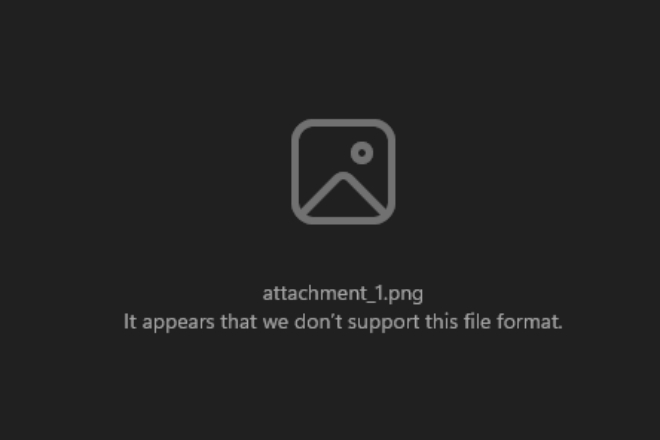
When discussing the image formats that LED displays do not support, we must realize that although LED display technology is very advanced and can be compatible with and play a variety of image formats, there are still some specific formats that are difficult to directly support due to their special nature. The following are several image formats that may not be supported by LED display and their reasons:
First, PSD format, which is the native file format of Adobe Photoshop. PSD files not only contain the final pixel information of the image but also save all layers, channels, paths, and metadata during the image editing process. This information is very valuable for image editing and design work, but it is redundant and difficult to handle for LED displays.
Because the main task of LED display is to show the final effect of the image rather than provide image editing functions, most LED display controllers and playback software do not have the ability to parse PSD files.
Secondly, the RAW format is also a format that may not be supported by LED displays. RAW is the original format of the camera, which saves the unprocessed original image data captured by the camera sensor. This format is often used in the field of professional photography so that photographers can finely adjust the color, exposure, and other parameters of the image during post-processing.
However, the size of RAW files is usually large, and the format is complex and diverse. Cameras of different brands have different RAW formats. This makes it difficult for LED display controllers and playback software to directly parse and play RAW files because they need to process not only image data but also a large amount of original information and camera-specific format specifications.
In addition, some specific TIFF files may also not be supported by LED displays. TIFF is a widely used image format that supports lossless compression and multiple color spaces. It is a common format for professional image processing and storage.
However, some specific versions of TIFF files may contain complex layers, transparency, or metadata information, which may exceed the processing capabilities of LED display controllers and playback software. Therefore, in these cases, TIFF files may not play properly on LED displays.
Finally, the SVG format is also a format that may not be directly supported by LED displays. SVG is a vector-based image format that uses XML to describe images. Unlike pixelated images, SVG images can be infinitely enlarged without losing quality.
However, LED displays usually display pixel-based images, not vector images. Therefore, unless SVG files are converted to a pixelated format, they may not play directly on LED displays.
3. How do you ensure that the image plays properly on the LED display?

When we want to display a beautiful picture on the LED display, we may encounter some problems, such as unsupported format, resolution mismatch, or poor image quality. Don’t worry, I will give you a few tips to make the picture shine on the LED display!
1). Format transformation
Sometimes, the image format in our hands may be PSD or RAW, but the LED display cannot display it. At this time, you have to convert the image format.
Take out your Photoshop or GIMP, these image processing tools, and easily convert the image into JPEG, PNG, or BMP format that the LED display loves. When converting, don’t forget to choose a better-quality setting, and don’t let the image become blurry.
2). دقة matching
Did you know? LED display screens also have their own resolution requirements. If the resolution of the image does not match that of the LED display screen, the playback effect will be greatly reduced. Therefore, we have to use image processing software to set the image’s resolution.
First, find out what the resolution of the display screen is, and then adjust the resolution of the image to the same. In this way, the image can be perfectly presented on the display screen without stretching or deformation.
3). Great improvement in image quality
Image quality is the key to determining the playback effect. If the image looks dull or the color is distorted, the audience will not buy it.
Therefore, we have to improve the quality of the image. In image processing software, we can adjust the brightness, contrast, and saturation of the image to make it look more vivid and realistic.
Increase the brightness so that the image can shine in any light conditions; increase the contrast so that the light and dark contrast of the image is more vivid; increase the saturation so that the colors are more vivid and eye-catching.
4). Tips:
After finishing the above three tricks, there are still some small details that cannot be ignored. For example, make sure that the converted file format is supported by the LED display screen.
Otherwise, it will not be played; check the file size so that it will not be stuck or unable to load due to being too large; finally, don’t forget to preview it on the display screen before officially playing it to see if the effect is as expected.
In short, as long as we master the above tricks, we can easily solve the problem of playing pictures on the LED display screen. Whether it is a company meeting, product display, or concert, the picture can be the most eye-catching!
خاتمة
In summary, LED display screens have shown wide compatibility in picture playback, can support most common picture formats, and provide a solid foundation for various visual displays. However, we must also realize that due to technical limitations and different market demands, not all formats of pictures can be played smoothly on all LED displays.
Therefore, in actual applications, we need to reasonably select the picture format according to the specific specifications and playback requirements of the display screen and perform necessary format conversion and optimization processing.
وأخيرًا، إذا كنت تريد معرفة المزيد عن شاشات العرض LED، يرجى الحصول على اتصال معنا.
